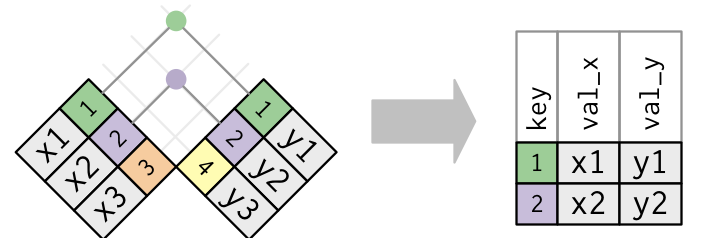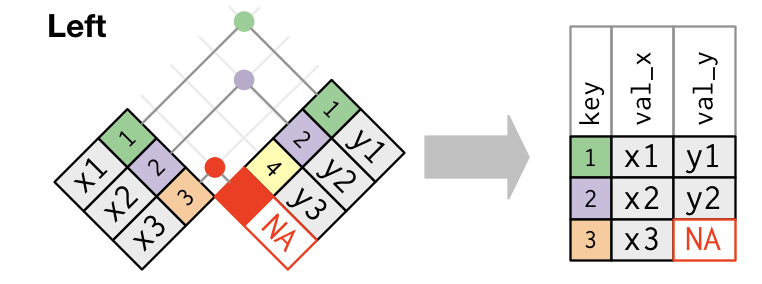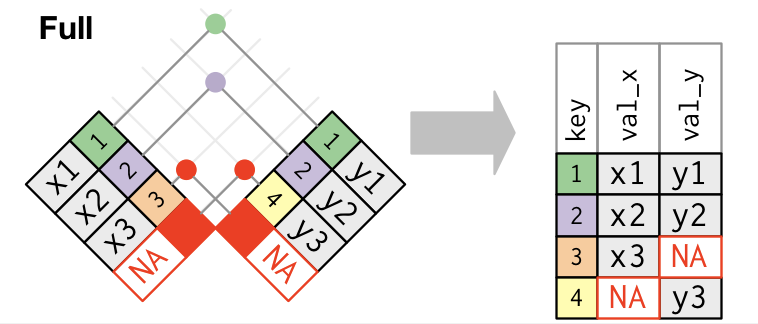| sid | sessionID | grade |
|---|---|---|
| S31842 | session2207 | B+ |
| S32436 | session3172 | S |
| S31671 | session3435 | A- |
| S31929 | session3512 | NC |
Joining Data
Due this Week
- Assignment 5 on Friday 2/24 @ 11:59pm
- At least one Tidy Tuesday by Friday 2/24 @ 11:59pm
- 3 highest grades
- Iterative Viz 0 by Friday 2/24 @ 11:59pm
- No extra work, just turn in one of TT1-TT5 as is (even if you got < 3)
Learning Goals
- Understand the concept of keys and variables that uniquely identify rows or cases
- Understand the different types of joins, different ways of combining two data frames together
- Develop comfort in using mutating joins:
left_join,inner_joinandfull_joinin thedplyrpackage - Develop comfort in using filtering joins:
semi_join,anti_joinin thedplyrpackage
Template File
Download a template .Rmd of this activity. Put the file in a Day_09 folder within your COMP_STAT_112 folder.
- This .Rmd only contains examples that we’ll work on in class and 6 exercises you’ll finish for Assignment 8.
Joins
Definition
A join is a verb that means to combine two data tables.
- These tables are often called the left and the right tables.
Kinds of Joins
All joins involve establishing a correspondence — a match — between each case in the left table and zero or more cases in the right table.
The various joins differ in how they handle multiple matches or missing matches.
Matches
Definition of Match
A match between a case in the left data table and a case in the right data table is made based on the values in keys, variables that uniquely define observations in a data table.
Two Types of Keys
A primary key uniquely identifies an observation in its own table.
A foreign key uniquely identifies an observation in another table.
Match in Practice
In order to establish a match between two data tables,
- You specify which variables (or keys) to use.
- Each variable is specify as a pair, where one variable from the left table corresponds to one variable from the right table.
- Cases must have exactly equal values in the left variable and right variable for a match to be made.
Example - Student Grades and Courses
| sessionID | dept | level | sem | enroll | iid |
|---|---|---|---|---|---|
| session2780 | O | 300 | SP2003 | 21 | inst298 |
| session3520 | k | 300 | FA2004 | 16 | inst463 |
| session1965 | d | 100 | FA2001 | 25 | inst414 |
| session3257 | o | 200 | SP2004 | 16 | inst312 |
Example - Student Grades and Courses
What variables are the primary keys (uniquely identifies a case) for Grades?
sid(student ID) andsessionID(class ID) are the primary keys forGradesas they unique identify each case.
What variables are the primary keys (uniquely identifies a case) for Courses?
sessionID(class ID) anddeptare the primary keys forCoursesas they unique identify each case. You may have thought thatsessionIDalone was sufficient; however, if a course is cross-listed, then it may have multiple departments listed.
Example - Student Grades and Courses
What variables are the foreign keys in Grades for Courses?
sessionID(class ID) is part of a foreign key inGradesforCourses. If wegroup_byandsummarizefirst to deal with cross-listed courses, thensessionIDis the foreign key inGradesforCourses.
What variables are the foreign keys in Courses for Grades?
sessionIDinCoursesis only part of a foreign key that uniquely identify rows inGrades.
Mutating Joins
A mutating join allows you to combine variables from two tables. It first matches observations by their keys, then copies across variables from one table to the other.
left_join(): the output has all cases from the left, regardless if there is a match in the right, but discards any cases in the right that do not have a match in the left.![]()
inner_join(): the output has only the cases from the left with a match in the right.![]()
full_join(): the output has all cases from the left and the right. This is less common than the first two join operators.![]()
Example - Student Grades and Courses
Determine the average class size from the viewpoint of the Provost / Admissions Office
- How would you approach this?
CourseSizes <- Courses %>%
group_by(sessionID) %>% # needed for cross-listed courses
summarise(total_enroll = sum(enroll))
head(CourseSizes)# A tibble: 6 × 2
sessionID total_enroll
<chr> <dbl>
1 session1784 22
2 session1785 52
3 session1791 22
4 session1792 20
5 session1794 22
6 session1795 26[1] 21.45251Example - Student Grades and Courses
Determine the average class size from the viewpoint of a student (average class size for each student experiences across their courses)
- How would you approach this?
EnrollmentsWithClassSize <- Grades %>%
left_join(CourseSizes,
by = c("sessionID" = "sessionID")
) %>%
select(sid, sessionID, total_enroll)
head(EnrollmentsWithClassSize)# A tibble: 6 × 3
sid sessionID total_enroll
<chr> <chr> <dbl>
1 S31185 session1784 22
2 S31185 session1785 52
3 S31185 session1791 22
4 S31185 session1792 20
5 S31185 session1794 22
6 S31185 session1795 26AveClassEachStudent <- EnrollmentsWithClassSize %>%
group_by(sid) %>%
summarise(ave_enroll = mean(total_enroll, na.rm = TRUE))
head(AveClassEachStudent)# A tibble: 6 × 2
sid ave_enroll
<chr> <dbl>
1 S31185 29
2 S31188 27.6
3 S31191 29.1
4 S31194 19.5
5 S31197 26.3
6 S31200 26.5[1] 24.41885Filtering Joins
Filtering joins affect the observations, not the variables.
semi_join(): discards any cases in the left table that do not have a match in the right table. If there are multiple matches of right cases to a left case, it keeps just one copy of the left case.![]()
anti_join(): discards any cases in the left table that have a match in the right table.![]()
Example - Student Grades and Courses
Find a subset of the Grades data that only contains data on the four largest sections in the Courses data set.
LargeSections <- Courses %>%
group_by(sessionID) %>%
summarise(total_enroll = sum(enroll)) %>%
arrange(desc(total_enroll)) %>% head(4)
LargeSections# A tibble: 4 × 2
sessionID total_enroll
<chr> <dbl>
1 session2956 120
2 session2171 105
3 session2465 93
4 session2170 85# A tibble: 6 × 3
sid sessionID grade
<chr> <chr> <chr>
1 S31188 session2956 S
2 S31344 session2465 S
3 S31365 session2956 S
4 S31389 session2170 A-
5 S31389 session2465 S
6 S31482 session2170 B+ Example - Student Grades and Courses
Use semi_join() to create a table with a subset of the rows of Grades corresponding to all classes taken in department J.
After Class
Work on Examples 9.1-9.3, then Exercises 9.1-9.6. to turn in for Assignment 6 (Part 1).
(optional) Tidy Tuesday 5
Submit Iterative Viz 0